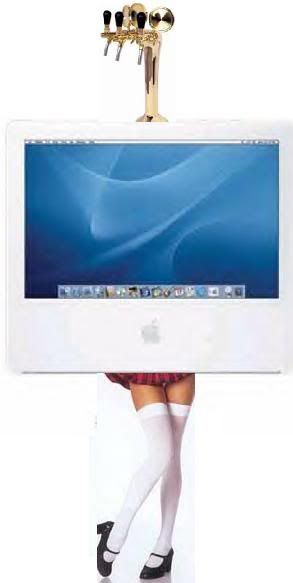Archibald Nixon
anti-life coach
There was a thread I can’t seem to locate where someone was attempting what I'm probably going to attempt this summer: Building a computer from scratch.
I'm only just learning about all the different hardware as well as electronics, soddering etc so I may have to be spoken to like a child on much of this.
What I want out of it is mainly:
-large screen
-high speed processing & internet
-surplus of RAM (although how much I need is open to question)
-excellent graphics capability
-scanner: something larger than 8&1/2 x 14
-CD/DVD burner
One little twist is that I work at a place that has literally tons of old equipment lying around, waiting to be disposed of. I know that I'm going to have to purchase a number of things, like the screen, CD drive & a speedy processor if I want to make the thing something I’d use over my current system, but I'm wondering how possible/time-consuming/pain-in-the-ass/worth-the-effort it would be to cannibalizel materials from these older, considered-obsolete units. We also actually have lots of old sound racks with shelves, etc. that I was thinking of using. I don't care how much space it takes up or if if winds up lookings like some dystopian future CyberMedusa.
Software is a whole other kettle of fish...I'll get to that later
I appreciate any advice or help anyone would be interested in giving, even if it's just a link to one ot more of those threads that dealt with the same.
Tyia,
Archie Nixon
I'm only just learning about all the different hardware as well as electronics, soddering etc so I may have to be spoken to like a child on much of this.
What I want out of it is mainly:
-large screen
-high speed processing & internet
-surplus of RAM (although how much I need is open to question)
-excellent graphics capability
-scanner: something larger than 8&1/2 x 14
-CD/DVD burner
One little twist is that I work at a place that has literally tons of old equipment lying around, waiting to be disposed of. I know that I'm going to have to purchase a number of things, like the screen, CD drive & a speedy processor if I want to make the thing something I’d use over my current system, but I'm wondering how possible/time-consuming/pain-in-the-ass/worth-the-effort it would be to cannibalizel materials from these older, considered-obsolete units. We also actually have lots of old sound racks with shelves, etc. that I was thinking of using. I don't care how much space it takes up or if if winds up lookings like some dystopian future CyberMedusa.
Software is a whole other kettle of fish...I'll get to that later
I appreciate any advice or help anyone would be interested in giving, even if it's just a link to one ot more of those threads that dealt with the same.
Tyia,
Archie Nixon